Now that kids
are starting to bring those school projects home, like coloring pages and
everything else they want you to save. Do you have room for it all? What do you
do with it? I know I can save it all. I just can’t. I feel bad that I throw
almost all of it away, but what am I supposed to do right? Sometimes I take a
picture of it to save it. Now, I have a much better way. Epson has a portable
scanner, the WorkForce ES-300W that is perfect for this type of thing.
Like I said
above, what do you do when the kiddos bring back all those papers from school
and expect you to put EVERYTHING on the fridge and keep them? You can’t keep
everything. If you did you would have boxes upon boxes in your basement and or
garage and it would be overload. This is the best solution. You can keep
everything you want, it’s digital. Plus, if you have a digital photo album
which is even better you can have it on display that way.
Features:
- Wirelessly scan to your smartphone,
tablet or computer —
plus online cloud storage accounts2; PC and Mac® compatible
- Fastest scan speeds in its class1 — up to 25 ppm/50 ipm3;
Single-Step Technology captures both sides in one pass
- Total portability — choose from AC, rechargeable battery or USB power4, wherever your business takes you

- Quick batch scanning for stacks of
paper —
20-page Auto Document Feeder
- Powerful software included — easy scanning with intuitive
Epson ScanSmart Software2; preview, email, upload and more;
automatic file naming and object recognition save time
- Compatible with most office
software —
the included TWAIN driver allows for easy connection to most document
management software
- Built-in Nuance® Optical
Character Recognition (OCR) —
create searchable PDFs and editable Word and Excel files
- Easy sharing and collaboration — email or upload to popular
cloud storage services2 such as Dropbox™, Evernote®,
Google Drive™
- Versatile scanning — scan 2-sided documents,
receipts, business cards, plastic IDs and more
- Intelligent color and image
adjustments —
auto crop, skew correction, blank page and background removal with Epson
Image Processing Technology
The
steps are simple, you just have to follow the screen, and it really does only take
a few minutes. Once you are all set you, you are ready to scan. Now before you
set up, decide if you want to scan via Wi-Fi of USB. I do recommend Wi-Fi
unless you want to have it plugged into your computer all the time. I hate to have cords do I
chose Wi-Fi.
A
really cool feature for the ES-300W scanner is that it can scan two-sided which
means you don’t have to flip over your paper. Just hit the 2-sided button and
it will automatically do it for you. Other than the smartphone option (I’ll get
to that in a minute), this is my other favorite feature.
Did
you notice that the first bullet point was that this is compatible with a
smartphone? That means that you can download the app and scan straight to your
phone. It’s super easy especially if you don’t have time to bring out the
computer. I’m on my phone all the time so this is a huge time saver for me.
Once
you have your kids project scanned in, you can save them in your computer dropbox,
cloud email them friends and family or do whatever you want. You can also save
it as a JPEG or a PDF file.
The
Epson ES-300W is a little pricy, but you get so much out of it that it’s
worth it in my opinion. It will last for years. Every piece of equipment I have
from Epson has lasted me for a very long time Plus you can use it for so much
more. I’m also using it for my receipts and photos.
Let
me know if you have one or what you think. This is going to save me a ton of
space and make my kiddos happy. Fallon is already excited to see her work on
the digital frame in the living room.
Please like us on facebook so you can get updates, new giveaway listings, and more






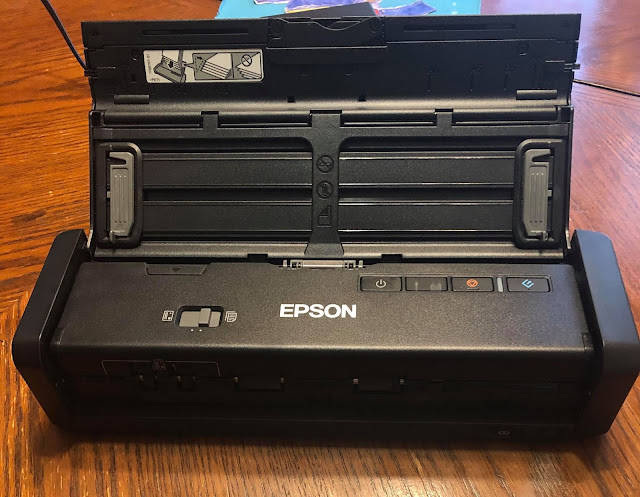

That is such a great idea! I can't tell you how many art projects I've lost or "lost" (either one) because I ran out of room. I love the idea of scanning them and saving them forever. This has a lot of awesome business applications I can use, as well.
ReplyDeleteyour kid's artwork is super cute and this is a great post. love that you can preserve your child's artwork without having to use a huge machine that takes up so much space in your house.
ReplyDeleteJoy at The Joyous Living
What a great idea! My son is only 2 and not in school doing projects yet, but I will definitely have to keep this in mind.
ReplyDeleteThis is an awesome idea. I don't have a kid, but I do work with them. So this is helpful.
ReplyDeleteIf only I had owned one of these that time my son had to do his project! I love all the features, especially the double-sided scanning and smartphone link-up.
ReplyDeleteThis scanner looks great. I love the idea of scanning kids artworks to save them for the future.
ReplyDeleteThe idea of saving an art project forever is really incredible.I love this version of Epson.I have to buy it for my daughter to save her cuteee arts forever!
ReplyDeleteEpson scanners are really good and this model WorkForce ES-300W looks really power packed. The features are great. Should be handy to use.
ReplyDeleteNnniiiccceeeee....this is a nice tool to keep and have around, even long after the kids have grown up.
ReplyDeleteThis is so cool to preserve your kid's work! Epson scanner WorkForce ES-300W is something great. I hope to buy one.
ReplyDeleteThat sounds like a great idea. A nice way to store their artworks in case it gets lost or accidentally destroyed. Epson scanners sounds like an amazing product to have.
ReplyDeleteOMG, yes, yes! I have been looking for ones of these just for the kids projects. We get inundated with them but I can't bear to throw them away.
ReplyDeleteThis is an interesting product. Every mum wants to have it.
ReplyDeleteI always love Epson especially to printing. :) this is a must have!
ReplyDeleteThis scanner looks like a fab idea. A really useful product to have in the home office for sure xx
ReplyDeleteThis is a fantastic idea. This is going on my Christmas list!
ReplyDeleteThis is a really nice sounding scanner. We have one for the home office that is built in the printer but it is a different brand. This Epson is perfect for those with kids!
ReplyDelete